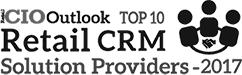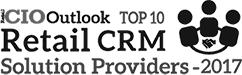Setup Process: Importing Contacts
A little more detail for all you tech guys…we love you…you get it!
Importing Existing Reward Program Database
Many businesses contact RoboRewards asking if they can import an existing contact database. This process is extremely easy. You have the ability to import contacts at any time or RoboRewards can do this for you. The first step to importing contacts is exporting your database from your current provider or organizing your contacts in a CSV file with appropriate headers. Simply choose to import contacts, upload the database (csv file), choose whether to add to autoresponders, choose whether to send an automated password, map the headers, and press upload. Duplicate contacts do not upload unless otherwise stated to overwrite. For the first import, SPAM Compliance requires us to scrub the data for accuracy.
Database Ownership
The reward program database is owned by you. You can export contacts at any time, and we do not sell, trade, or market your data to anyone. All data is exclusive to you the business owner or white label distributor. We respect your privacy and never violate our terms. RoboRewards will do anything in our ability to help make transitions from past reward and marketing software as seamless as possible. After contacts are imported, the next step is creating a contact list and offers. Additionally, we can import a member’s past transaction history.
Learn more about creating and managing offers here
Importing Existing Reward Program Database
Many businesses contact RoboRewards asking if they can import an existing contact database. This process is extremely easy. You have the ability to import contacts at any time or RoboRewards can do this for you. The first step to importing contacts is exporting your database from your current provider or organizing your contacts in a CSV file with appropriate headers. Simply choose to import contacts, upload the database (csv file), choose whether to add to autoresponders, choose whether to send an automated password, map the headers, and press upload. Duplicate contacts do not upload unless otherwise stated to overwrite. For the first import, SPAM Compliance requires us to scrub the data for accuracy.
Database Ownership
The reward program database is owned by you. You can export contacts at any time, and we do not sell, trade, or market your data to anyone. All data is exclusive to you the business owner or white label distributor. We respect your privacy and never violate our terms. RoboRewards will do anything in our ability to help make transitions from past reward and marketing software as seamless as possible. After contacts are imported, the next step is creating a contact list and offers. Additionally, we can import a member’s past transaction history.
Learn more about creating and managing offers here
Importing Existing Reward Program Database
Many businesses contact RoboRewards asking if they can import an existing contact database. This process is extremely easy. You have the ability to import contacts at any time or RoboRewards can do this for you. The first step to importing contacts is exporting your database from your current provider or organizing your contacts in a CSV file with appropriate headers. Simply choose to import contacts, upload the database (csv file), choose whether to add to autoresponders, choose whether to send an automated password, map the headers, and press upload. Duplicate contacts do not upload unless otherwise stated to overwrite. For the first import, SPAM Compliance requires us to scrub the data for accuracy.
Database Ownership
The reward program database is owned by you. You can export contacts at any time, and we do not sell, trade, or market your data to anyone. All data is exclusive to you the business owner or white label distributor. We respect your privacy and never violate our terms. RoboRewards will do anything in our ability to help make transitions from past reward and marketing software as seamless as possible. After contacts are imported, the next step is creating a contact list and offers. Additionally, we can import a member’s past transaction history.
Learn more about creating and managing offers here
Have Questions???
We’ve got answers. Feel free to send a message or call, we respond to messages no later than 24 hours.
As Featured In…