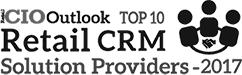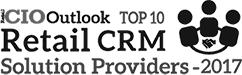Add Members: Tablet Kiosk Forms
A little more detail for all you tech guys…we love you…you get it!
Reward Program Tablet Kiosk Sign-up Process
A reward program tablet kiosk uses the RoboRewards android business app. These forms allow members to join via mobile number and collect any additional information the business wishes, such as an email or a complete profile. As a result, the tablet kiosk form will enable you to grow your rewards program at the checkout counter.
Common Uses of Tablet Kiosk:
- For the signup process
- For redeeming offers at checkout
The first method uses a Tablet for the signup process. The potential customer enters their mobile number, and the signup process is complete, or they are redirected to a form to collect additional information (determined by you), as described in the web form signup process. Once finished, the member receives confirmation once they have joined. If only collecting a mobile number, or mobile and email, you may wish to drive the member to a form to obtain additional information.
On the other hand, the tablet is used to redeem offers and post transactions. If doing so, one of three actions will take place to find the customer’s profile.
3 Search Action Steps to Redeem Offers:
1. The loyalty card number’s entered or scanned (if using a loyalty card)
2. The mobile number’s entered
3. The email’s entered
After searching the customer, all available offers will display. The cashier selects the offer the customer would like to redeem and enters the transaction amount. Learn more about transaction posting here.
After posting the transaction on the tablet, the total amount publishes in the customer’s profile.
If posting transactions on a tablet is not preferred, RoboRewards also allows Partial POS Integration or Receipt Upload programs that help bypass POS systems and Tablets.
Learn about API Integration next.
Reward Program Tablet Kiosk Sign-up Process
A reward program tablet kiosk uses the RoboRewards android business app. These forms allow members to join via mobile number and collect any additional information the business wishes, such as an email or a complete profile. As a result, the tablet kiosk form will enable you to grow your rewards program at the checkout counter.
Common Uses of Tablet Kiosk:
- For the signup process
- For redeeming offers at checkout
The first method uses a Tablet for the signup process. The potential customer enters their mobile number, and the signup process is complete, or they are redirected to a form to collect additional information (determined by you), as described in the web form signup process. Once finished, the member receives confirmation once they have joined. If only collecting a mobile number, or mobile and email, you may wish to drive the member to a form to obtain additional information.
On the other hand, the tablet is used to redeem offers and post transactions. If doing so, one of three actions will take place to find the customer’s profile.
3 Search Action Steps to Redeem Offers:
1. The loyalty card number’s entered or scanned (if using a loyalty card)
2. The mobile number’s entered
3. The email’s entered
After searching the customer, all available offers will display. The cashier selects the offer the customer would like to redeem and enters the transaction amount. Learn more about transaction posting here.
After posting the transaction on the tablet, the total amount publishes in the customer’s profile.
If posting transactions on a tablet is not preferred, RoboRewards also allows Partial POS Integration or Receipt Upload programs that help bypass POS systems and Tablets.
Learn about API Integration next.
Reward Program Tablet Kiosk Sign-up Process
A reward program tablet kiosk uses the RoboRewards android business app. These forms allow members to join via mobile number and collect any additional information the business wishes, such as an email or a complete profile. As a result, the tablet kiosk form will enable you to grow your rewards program at the checkout counter.
Common Uses of Tablet Kiosk:
- For the signup process
- For redeeming offers at checkout
The first method uses a Tablet for the signup process. The potential customer enters their mobile number, and the signup process is complete, or they are redirected to a form to collect additional information (determined by you), as described in the web form signup process. Once finished, the member receives confirmation once they have joined. If only collecting a mobile number, or mobile and email, you may wish to drive the member to a form to obtain additional information.
On the other hand, the tablet is used to redeem offers and post transactions. If doing so, one of three actions will take place to find the customer’s profile.
3 Search Action Steps to Redeem Offers:
1. The loyalty card number’s entered or scanned (if using a loyalty card)
2. The mobile number’s entered
3. The email’s entered
After searching the customer, all available offers will display. The cashier selects the offer the customer would like to redeem and enters the transaction amount. Learn more about transaction posting here.
After posting the transaction on the tablet, the total amount publishes in the customer’s profile.
If posting transactions on a tablet is not preferred, RoboRewards also allows Partial POS Integration or Receipt Upload programs that help bypass POS systems and Tablets.
Learn about API Integration next.
Have Questions???
We’ve got answers. Feel free to send a message or call, we respond to messages no later than 24 hours.
As Featured In…