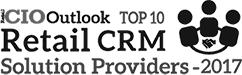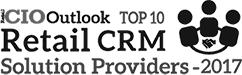Integration: POS Integration
A little more detail for all you tech guys…we love you…you get it!
Do Your Require POS Integration?
POS Reward Program Integration or Billing System integration is the first step to creating your custom rewards program; however, integrations not required. RoboRewards uses our REST API Key for integration.
We are currently integrated with Aloha, Dinerware, Micros, and POSitouch, Simphony, Focus, Vin65, 2 Touch, and Intercard. We take a few different approaches to API Integration. The first is as simple as downloading an app to your Back Of House (BOH) server and transactions post to our server real-time. We can also fetch (pull) transactions from a POS every 15 minutes via the POS API. We can also write to a POS primer file, so transactions call (send) data to our API real-time.
We flag fraudulent transactions on our back-end to validate staff honesty and guarantee staff is not giving a reward to members who do not have rewards in their account.
New POS Integration’s Require:
If you wish to integrate with your POS provider.
1. Contact the POS provider and asking if integration is available. This is 100% dependent on the POS provider.
2. We’ll have a detailed discussion with you to choose the exact procedure at checkout; every business envisions something different.
3. Creating organized documentation of specifications and provide time quote.
4. RoboRewards or POS providers will make the connection.
5. Test and launch.
If RoboRewards handles POS Integration, expect a 3-4 week completion date, depending on project complexity.
POS Check-Out Process:
1. Cashier searches the customer’s mobile number, email, or loyalty card ID to open account info.
2. API calls RoboRewards database and shows available offers, which cashier redeems.
3. The employee selects an offer, if available, and chooses to use the customer account.
4. Regular POS transaction takes place and calls our API a 2nd time posting the transaction.
The benefit of integration is the elimination of 2 additional steps. If you have a busy business, integration can be preferred; if your business permits your cashier to spend an extra 15-20 seconds with customers, integrations not needed.
Partial POS integration or Tablets are extremely user-friendly with our reward program software and are a fantastic alternative.
To learn more about partial POS reward program integration here
Do Your Require POS Integration?
POS Reward Program Integration or Billing System integration is the first step to creating your custom rewards program; however, integrations not required. RoboRewards uses our SOAP API Key for integration.
We are currently integrated with Aloha, Dinerware, Micros, and POSitouch, Simphony, Focus, Vin65, 2 Touch, and Intercard. We take a few different approaches to API Integration. The first is as simple as downloading an app to your Back Of House (BOH) server and transactions post to our server real-time. We can also fetch (pull) transactions from a POS every 15 minutes via the POS API. We can also write to a POS primer file, so transactions call (send) data to our API real-time.
We flag fraudulent transactions on our back-end to validate staff honesty and guarantee staff is not giving a reward to members who do not have rewards in their account.
New POS Integration’s Require:
If you wish to integrate with your POS provider.
1. Contact the POS provider and asking if integration is available. This is 100% dependent on the POS provider.
2. We’ll have a detailed discussion with you to choose the exact procedure at checkout; every business envisions something different.
3. Creating organized documentation of specifications and provide time quote.
4. RoboRewards or POS providers will make the connection.
5. Test and launch.
If RoboRewards handles POS Integration, expect a 3-4 week completion date, depending on project complexity.
POS Check-Out Process:
1. Cashier searches the customer’s mobile number, email, or loyalty card ID to open account info.
2. API calls RoboRewards database and shows available offers, which cashier redeems.
3. The employee selects an offer, if available, and chooses to use the customer account.
4. Regular POS transaction takes place and calls our API a 2nd time posting the transaction.
The benefit of integration is the elimination of 2 additional steps. If you have a busy business, integration can be preferred; if your business permits your cashier to spend an extra 15-20 seconds with customers, integrations not needed.
Partial POS integration or Tablets are extremely user-friendly with our reward program software and are a fantastic alternative.
To learn more about partial POS reward program integration here
Do Your Require POS Integration?
POS Reward Program Integration or Billing System integration is the first step to creating your custom rewards program; however, integrations not required. RoboRewards uses our SOAP API Key for integration.
We are currently integrated with Aloha, Dinerware, Micros, and POSitouch, Simphony, Focus, Vin65, 2 Touch, and Intercard. We take a few different approaches to API Integration. The first is as simple as downloading an app to your Back Of House (BOH) server and transactions post to our server real-time. We can also fetch (pull) transactions from a POS every 15 minutes via the POS API. We can also write to a POS primer file, so transactions call (send) data to our API real-time.
We flag fraudulent transactions on our back-end to validate staff honesty and guarantee staff is not giving a reward to members who do not have rewards in their account.
New POS Integration’s Require:
If you wish to integrate with your POS provider.
1. Contact the POS provider and asking if integration is available. This is 100% dependent on the POS provider.
2. We’ll have a detailed discussion with you to choose the exact procedure at checkout; every business envisions something different.
3. Creating organized documentation of specifications and provide time quote.
4. RoboRewards or POS providers will make the connection.
5. Test and launch.
If RoboRewards handles POS Integration, expect a 3-4 week completion date, depending on project complexity.
POS Check-Out Process:
1. Cashier searches the customer’s mobile number, email, or loyalty card ID to open account info.
2. API calls RoboRewards database and shows available offers, which cashier redeems.
3. The employee selects an offer, if available, and chooses to use the customer account.
4. Regular POS transaction takes place and calls our API a 2nd time posting the transaction.
The benefit of integration is the elimination of 2 additional steps. If you have a busy business, integration can be preferred; if your business permits your cashier to spend an extra 15-20 seconds with customers, integrations not needed.
Partial POS integration or Tablets are extremely user-friendly with our reward program software and are a fantastic alternative.
To learn more about partial POS reward program integration here
Have Questions???
We’ve got answers. Feel free to send a message or call, we respond to messages no later than 24 hours.
As Featured In…